Difficulty Level
As much as I love CSS, there are a few things that are much harder now, than they used to be when we only used tables.  One of them is making a page have 100% height with a header at the top and a footer stuck to the bottom with the content in between expanding and contracting.  Here’s an easy way how to do it:
HTML
<html>
<header>
<title>CSS 100% Height Example</title>
<link rel="stylesheet" href="/style.css"
type="text/css"/>
</header>
<body>
<div id="container">
<div id="header">
Header
</div>
<div id="content">
Content
</div>
<div id="footer">
Footer
</div>
</div>
CSS
html,body {
margin:0;
padding:0;
height:100%; /* needed for container min-height */
}
div#container {
position:relative; /* needed for footer positioning*/
margin:0 auto; /* center, not in IE5 */
width: 750px;
height:auto !important; /* real browsers */
height:100%; /* IE6: treaded as min-height*/
min-height:100%; /* real browsers */
}
div#header {
padding:1em;
}
div#content {
padding:1em 1em 5em; /* bottom padding for footer */
}
div#footer {
position:absolute;
width:100%;
bottom:0; /* Make the Footer Stick to the Bottom */
}


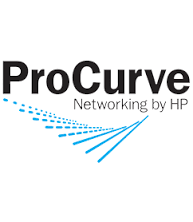
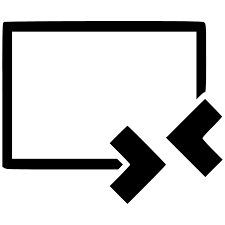
More Stories
The 4 types of data to plan for during Development. My BING rule.
Classic ASP: Getting MySQL DB Schema Information
Classic ASP Grouping of Database Records