Difficulty Level
Step 1:Â Download new firmware from HP at: http://h10144.www1.hp.com/customercare/index.htm
Step 2:Â Launch a TFTP Server and put the extracted *.swi firmware file in your TFTP folder.
Step 3: Do yourself a favor and save yourself a headache if something goes wrong. Backup your current config by doing the following:
- Open a telnet session and connect to your switch.
- Enter Super User mode
- switch>enable
- The syntax to backup the config is as follows | switch#copy startup tftp <IP address of TFTP Server> <filename>
- switch#copy startup tftp 192.168.1.10 config.cfg
Step 4: Update the switch by doing the following:
- Copy the firmware to switch syntax is as follows | switch#copy tftp flash <IP of your TFTP Server> <case-sensitive firmware filename> <primary| secondary>
- switch#copy tftp flash 192.168.1.10 K_15_16_0005.swi primary
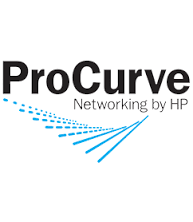

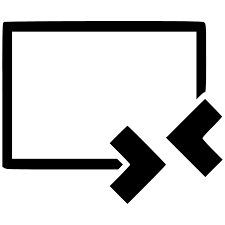
More Stories