Difficulty Level
So what’s happened is you’ve let the free trial period lapse and Microsoft wants your money. Dont worry hunny, I gotchu!
- Hold down the Windows Button + R.
- Type in regedit
- Navigate to HKEY_Local_Machine\SYSTEM\CurrentControlSet\Control\Terminal Server\RCM\GracePeriod
- Those tricky fuckers at Microsoft made it difficult to delete this registry key, so you’ll need to take ownership of it and give yourself full permissions.
- Delete that son of a bitch!
- Repeat step #1
- type in services.msc into the Run dialog
- Restart the following Services:
- Remote Desktop Configuration
- Remote Desktop Services
- Enjoy using Remote Desktop Services again!
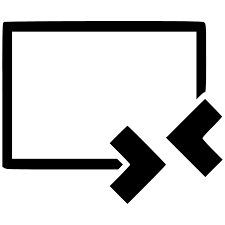

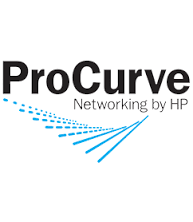
More Stories
2010’s era NightOwl DVR master passwords
TimeClock SQL View
How to Rename a Domain Controller Correctly.