Here’s the code to send an email through gmail using Classic ASP. I included notes for easy customization for beginners
<%
Set Mail = CreateObject(“CDO.Message”)
Mail.Configuration.Fields.Item (“http://schemas.microsoft.com/cdo/configuration/sendusing”) = 2
Mail.Configuration.Fields.Item (“http://schemas.microsoft.com/cdo/configuration/smtpserver”) =”smtp.gmail.com”
Mail.Configuration.Fields.Item (“http://schemas.microsoft.com/cdo/configuration/smtpserverport”) = 465
Mail.Configuration.Fields.Item (“http://schemas.microsoft.com/cdo/configuration/smtpusessl”) = 1
Mail.Configuration.Fields.Item (“http://schemas.microsoft.com/cdo/configuration/smtpconnectiontimeout”) = 60
Mail.Configuration.Fields.Item (“http://schemas.microsoft.com/cdo/configuration/smtpauthenticate”) = 1
Mail.Configuration.Fields.Item (“http://schemas.microsoft.com/cdo/configuration/sendusername”) =”username@gmail.com” ‘You can also use you email address that’s setup through google apps.
Mail.Configuration.Fields.Item (“http://schemas.microsoft.com/cdo/configuration/sendpassword”) =”yourpassword”
Mail.Configuration.Fields.Update
Mail.Subject=”Email subject”
Mail.From=”from@domain.com” ‘This has to be an actual email address or an alias that’s setup on the gmail account you used above
Mail.To=”to@domain.com”
Mail.Bcc=”someoneelse@somedomain.com” ‘Carbon Copy
Mail.Cc=”someoneelse2@somedomain.com” ‘Blind Carbon Copy
‘**Below are different options for the Body of an email. *Only one of the below body types can be sent.
Mail.TextBody=”This is an email message that’s text only.”
‘Mail.HTMLBody=”This is an email message that accepts HTML tags”
‘Mail.CreateMHTMLBody “http://www.w3schools.com/asp/” ‘Sends an email which has a body of a specified webpage
‘Mail.CreateMHTMLBody “file://c:/mydocuments/email.htm” ‘Sends an email which has a body of an html file that’s stored on your computer. This MUST be on the server that this script is being served from.
‘ How to add an attachment
myMail.AddAttachment “c:\mydocuments\test.txt” ‘Again this must be on the server that is serving this script.
Mail.Send
Set Mail = Nothing
%>

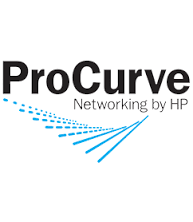
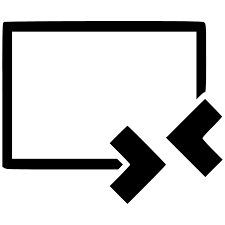
More Stories
The 4 types of data to plan for during Development. My BING rule.
Classic ASP: Getting MySQL DB Schema Information
Classic ASP Grouping of Database Records